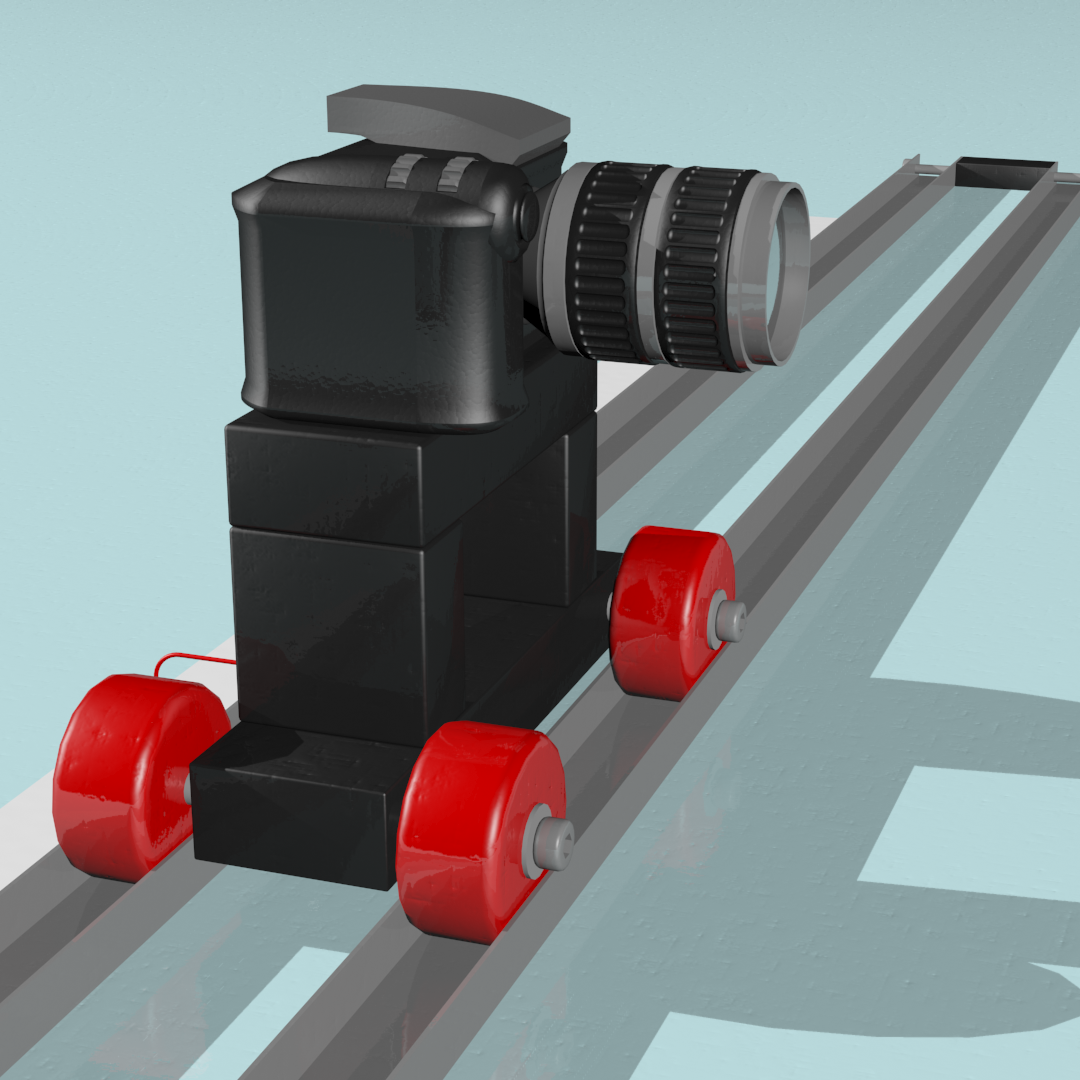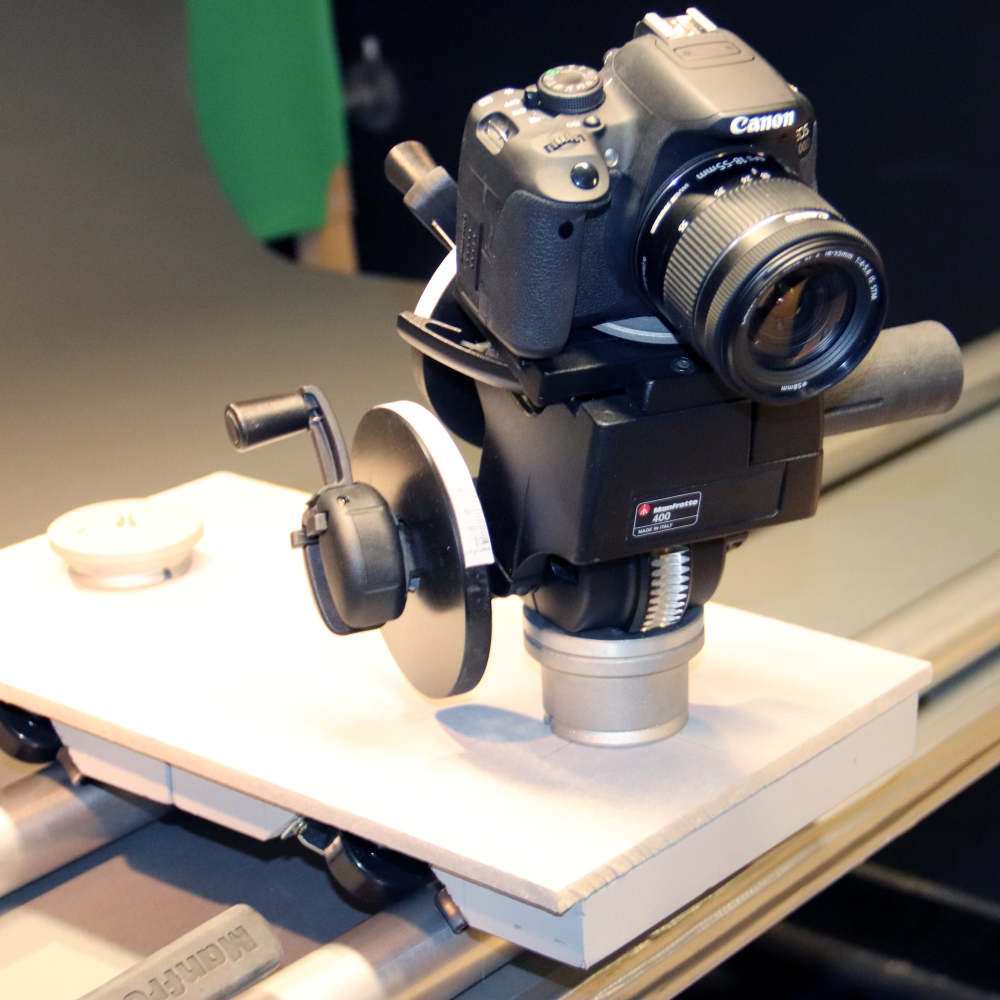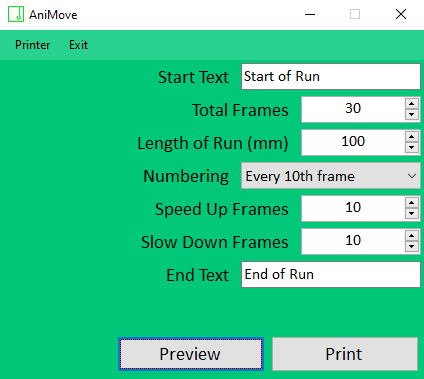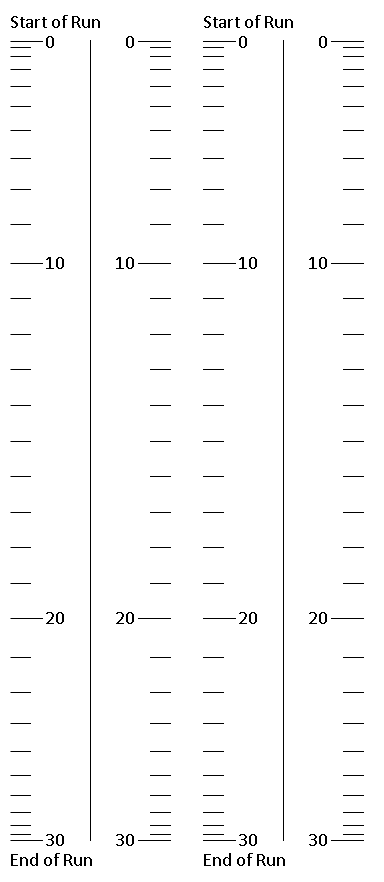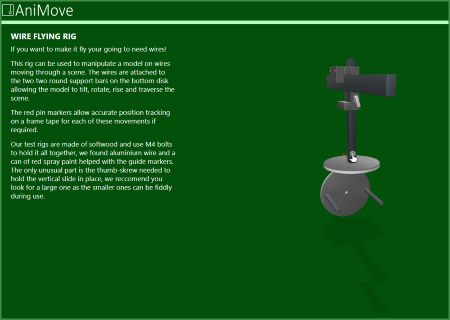What it does
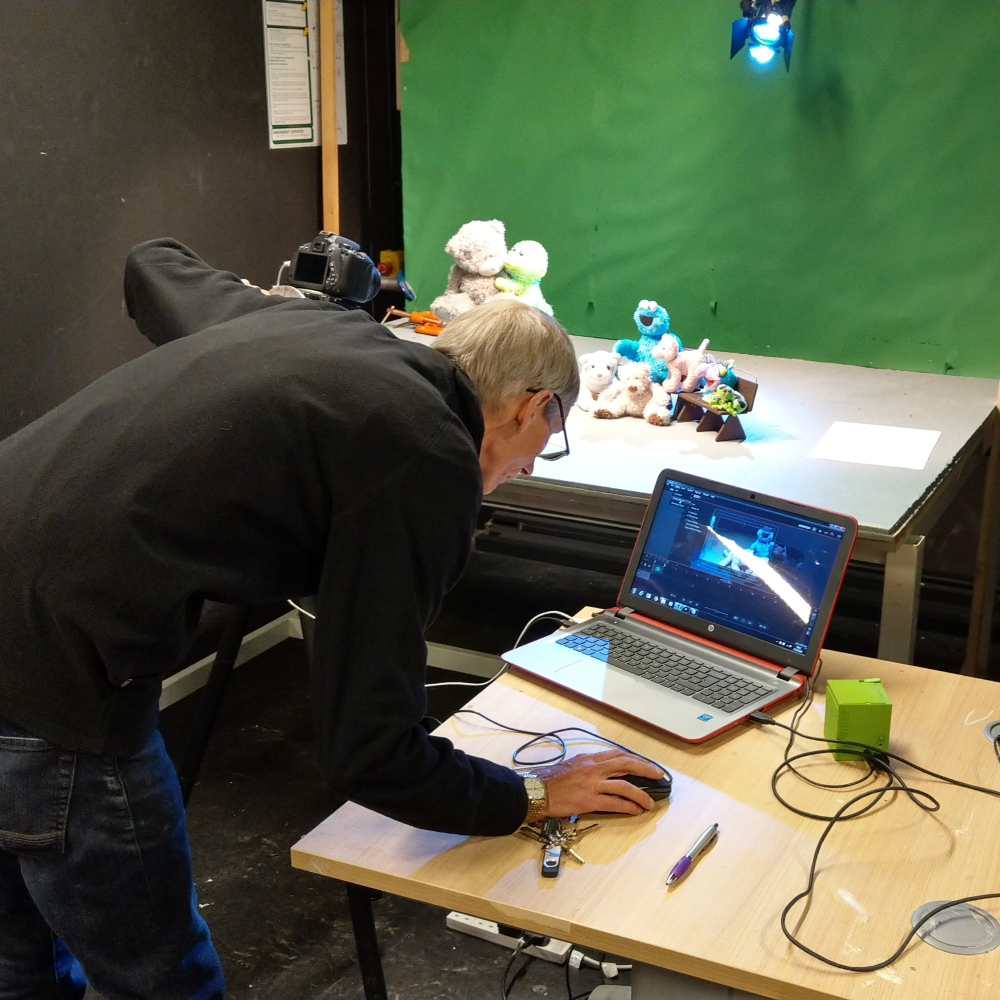
Put simply an AniMove printer creates a frame ruler that can be attached to many forms of rig and used as a guide for how far to move the camera or object each frame, the goal is consistency of movement and smooth measured acceleration.